Available on Professional and Enterprise plans.
Your clients' contacts are unique. Some contacts prefer descriptive content while others want to get straight to the point. With predictive content, we use machine learning and data science to send the right content to the right contact. All your clients need to do is provide up to five variations of a single email and we'll take care of the rest.
Take note
Here are some things your clients should know before they get started:
- This product is currently a public beta for all Professional and Enterprise level customers
- Predictive content is only available on the Classic Designer
- Predictive content can be used in standard campaigns and automation emails only. It cannot be used with RSS, auto-responder, split test, or date-based campaign types. Learn more about campaign types
- Predictive content can only be used with the drag-and-drop email designer. It is not available to use with custom html coded emails or the text-only designer
- Your clients can only use one Predictive Content block per email
- Only English language is supported in the first version of predictive content
How predictive content works
Predictive content is available as a text content block in the drag-and-drop Campaign Designer. Once your clients drag the Predictive Content block into their email, they'll be prompted to create up to five variations of content, using different tones, verbiage, and length. We'll then send the email and display the variant that each of their contacts are most likely to engage with. This means that Contact A will see one version of your client's email, while Contact B will see another. To properly use predictive content, your clients will need to provide at least two variations of text.
How does ActiveCampaign know which variant to display?
We analyze all emails that our customers send. This includes emails your clients send. We also analyze how contacts engage with those emails. This is based on link and call-to-action clicks. Using this pool of data, we're able to determine which variant of an email should display for each contact.
Because each contact has their own preferences, we recommend that your clients use different tones, words, and lengths for variations along with a call to action. This will help us learn more about what type of content contacts like best and are more likely to click on.
How to use predictive content in emails
Your clients can use predictive content in their emails by following these steps:
- Have your client open the campaign designer for an email then have them click the "Predictive Content" block and drag it to the email.
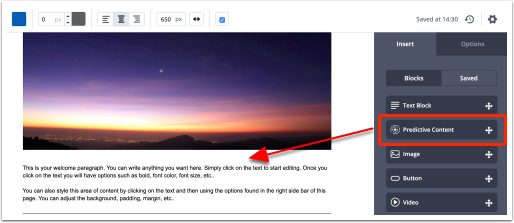
- Next, they'll need to click the text that says "Click here to add text" for Variant 1.
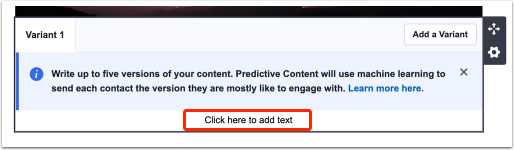
- They'll be prompted to type the first version of content into the space provided. They will be able to stylize the text and use personalization tags. Then they complete the first variant, they'll need to click the "Add a Variant" button to add a second variant of content.
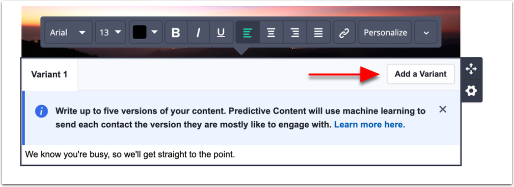
- Your clients will need to use the "Add a Variant" button to provide up to five versions of content. They can remove variants by clicking the "x" listed next to the variant's name.
And that's it! Your clients can continue to modify the email using the other content blocks provided. When finished, they can click "Save & Exit" to close the campaign for now or click "Next" to view the Campaign Summary page.
When the email is sent, we'll display the variant that each contact will most likely interact with.
Predictive content FAQs
How does predictive content work with new subscribers?
In cases where subscribers are new or never seen, we will assign them a random variant to collect information about those subscribers and better predict what kind of email they will click on in the future.
Is predictive content available for image blocks?
No, predictive content is not available for image blocks at this time.
Can images be added to the Predictive Content block?
No, it is not possible to drag an image file into the Predictive Content block.
What other languages are supported in predictive content?
Only the English language is supported at this time. If you use a mix of English and another language, predictive content will not function properly.
Can clients see which variant a contact will receive before the email is sent?
It is not possible to see which variant a contact will receive before the email is sent. However, we will provide reporting for this feature in the future.
Can clients use personalization tags in the Predictive Content block?
Yes, absolutely! We encourage you to do so.
How do clients test the different variants?
Your clients can send a test email to themselves or anyone of their colleagues using the "Send a Test Email" function on the Campaign Summary page. This will send them (or whoever is testing) all versions of the email.
What sort of reporting is available with the Predictive Content block?
Reporting on variants with the Beta is not available. This is because we're working to bring the best structure to users and prioritize what they want to see. If you have any reporting needs with the Predictive Content block, please submit them to the ActiveCampaign Ideas forum.